S
Fish Finder knowledge comes from keeping them on and looking at them a lot. You have to have a good idea what they are showing. For example, if you drop a brushpile, you know how big it is and you generally know where it will lay. Once you know what it looks like on depth finder, you can use this known underwater, electronic impression and look for other things like it elsewhere.
Modern LCD or liquid crystal display Depth - Fish finders are computerized and offer a menu-style operating system. The angler presses a combination of buttons to navigate around the menu and access different option until the desired setting is reached and imputed.
Most Depth - Fish finders also have manual and auto settings. By simply turning on your unit you will be using the pre-programmed automatic settings. These include pre-set gain, surface clutter, fish icon indicators and other signal processing settings. My first bit of advice here is to familiarize yourself with the options and the automatic setting pre-sets (Read the owners manual). Doing this will allow you turn off the auto option and further customize your depth finder when you will most need it.
Once you know how to turn off certain auto settings, turn off the fish i.d. or fish icon. Sure little fish of all sizes look good on your screen, but they are often not fish and can be confusing to a new user.
You actually have get out of the auto mode and then select your upper and lower limits in order to get the better resolution. Just remember, the smaller the window; the better the resolution," notes the marketing director for the Oklahoma-based electronics giant.
Furthermore, Warford says in the manual mode, "ideally you might want a 30-foot window. At this point, separation can be as good as 1/4-inch apart with an X-75 or X-85."
Just about any medium to high resolution unit can offer this type of resolution, you just have to know how to set them up. Warford revealed a little math axiom to check your resolution/target separation no matter the unit.
In 50-feet of water with a 100 vertical pixel unit you divide 100 by 50 and come up with two or 1/2 for a half-foot resolution. In 60 feet of water with a 240 vertical pixel unit you divide 240 by 60 and get four or 1/4 and discover your targets are separated by a mere 1/4-inch.
Referring to Warford's comments that "the smaller the window; the better the resolution" -- remember when in auto mode, your depth range will be set and reset according to a computer program. Often if you are in 25 feet of water, your unit will choose to scan a range from 0-60 feet. This is not efficient as you are wasting a lot of your unit's power scanning right into the lake bottom. To overcome this problem, switch off of auto mode and set your own depth range - often eliminating the top few feet and stopping the scan about 10 feet below the actual bottom.
Where And How To Mount Electronics For Best Results
Many people have asked me where the best places to mount depth finder transducers are.
Is it better to mount the console unit's transducer on the transom, outside the hull, or tuck it in the bilge area and shoot the beam through the hull? Do they put one on the trolling motor with a "puck" style sender or the traditional "bullet" style that comes with the unit? What can one do if there is a lot of electronic feedback from the engine and other grounds entering the unit and distorting the display? Lastly, I am often asked if it is better to let a boat dealer install the electronics rather than doing it themselves.
As far as the last question, here is my advice. If you have never installed a depth finder before, expect it to take up to three hours and there is no guarantee your installation will provide a clear, interference-free signal. A reputable dealer/service shop can do a single installation in an hour or less and usually gets it right the first time, and there is normally no charge for a return visit.
I have always had or have mounted my depth finders as follows;
a LCD unit on the bow with the transducer on the bottom of the trolling motor and a console mounted LCD with a transducer on the transom, outside the hull. Properly installed, this set up will give you years of trouble-free operation and if repairs become necessary - at least everything is accessible.
A puck style transducer is preferable for the trolling motor application, as its slim size will rarely contact the bottom or other underwater obstructions. The standard, bullet style transducers are multi-purpose, will fit the trolling motor with a hose clamp and special bracket and do just fine, though they do tend to come in contact with the bottom more often. Thankfully, the design is of a breakaway style, so the transducers bend back before breaking most of the time.
Electronic feedback from the outboard, trolling motor and other electrical elements of the boat is just about inevitable in some form. The best set ups, though, will have only minor disturbances that occur infrequently. To ensure this problem doesn't interfere with your operations make sure your transducer line(s) do not run directly next to any ignition or main electrical lines. In-line fuses help to eliminate still more interference. I have even known some anglers with chronic interference problems to encase their transducer and power lines with hose/pipe insulation as a last resort.
I personally do not use through-the-hull transducers for my LCD units. I like the unimpeded power I receive from outside-the-hull mounts, and properly installed, these units will read even at high speeds. Some boats, I have heard, will not take a transom-mounted transducer due to hull design. So be sure and check with your dealer which mounting is right for your rig.
Lastly, I must recommend using a swivel or gimbel mounting device when attaching your depth finders to the boat. I have used the swiveling, detachable Johnny Ray mounts for years because they were the only "horse in town". They allow viewing from many anglers and a quick release for storage during non-use of the rig. Now, there are other, 360-degree, gimbel-type mounts available you might shop as well.
What Am I Looking At?
Now that you know how to use all the settings on your properly installed depth finder, it's time to hit the water and go on a fish hunt. Here's what you can expect from a decent mid-level priced unit.
Units that reads with 160 x 160 vertical pixels offers enough resolution to make out both underwater structure and fish. A good unit should also offer something known at Lowrance known as Grayline or at Hummingbird - GrayScale. This feature activates to let the user know what the density of the object being scanned is - something especially helpful when trying to determine bottom content.
Keeping all this in mind, let's go with a hypothetical, but typical summer time situation and then talk about what to look for in a fall situation as well. With each I will describe what the depth finder is showing and what is actually underneath the transducer.
In the summer, when I am fishing brushpiles 18-24 deep I use my depth finders extensively. I use them, not to find bass, but to locate the brush so I can mark it and then fish it. Working from a bank lineup, I will troll into the area with the depth finder on, scanning the range the brush lies. For dense cedar, beech or pin oak pile I expect to see about a six foot high "lump" on the bottom with a black line on the exterior and a fairly solid "gray" filling. Often, in the early summer and late fall, I will see unordered black scribbles above the brush that indicate suspended crappie or bream. Less dense brush piles of aging or larger oak and iron wood will not have as much gray "filling" on most depth finders and show as black blobs on the bottom.
Remember, I don't see bass in brushpiles.
Use your rod and touch to find the bass, use your depth finder to find their homes.
Where is a good place to look for brushpiles / treetops? Try right around the thermocline on any lake that stratifies. You can see a thermocline on your depth finder by noticing the general trend in baitfish activity and noting the most preferred level it is located. Right around this depth you will find the thermocline and most of the gamefish in the late summer and early fall.
In the later fall, when fish leave the brush piles and begin to follow vast schools of bait, I use my depth finders a bit differently. Now, I can actually see the bait, as well as the bass, crappie, perch and stripers. Find large, gray "haystacks" of bait and you have found inactive fish. Find or notice a screen filled with scattered and broken up baitfish and you have likely found feeding gamefish. You will often see bass as well-spaced and unordered black arcs. Perch are small check marks in a vertical formation. Stripers are rarely seen on a depth finder less than 20 feet deep because they are so spooky, though I have seen them when the big motor is off shallower. Stripers are the largest marks you will see on your screen - often an inch or larger in a horizontal layout. You know they were stripers if you saw them for a few moments then they move on and then you locate them again. These fish move fast, so staying with them is tricky at best.
Things To Look For
This fall, try and look for aggressive baitfish configurations mid-way back in the creeks. Here the water will be around 10-16 feet deep and you will actually see the baitfish and gamefish on the screen. How will you know? If you are seeing likely feeding activity on the screen when all of a sudden the water erupts with schooling bass, you will definitely know what to look for next time and consequently start fishing for them before they break.
Once the baitfish move into the backs of the creeks, you really don't need a depth finder, because your eyes and ears will find the fish. You might see them on the screen briefly, but most should be on the surface milling about.
However, later in the year, when the bait and gamefish pull out to the creek mouths and the main lake, you will once again rely heavily on your depth finder. Expect to find huge schools or "haystacks" of baitfish from 10-25 feet down with gamefish below. Every now and then, you will come across one of these bait balls all broken up with the larger arcs mixed in with them. This in when you drop down a spoon or Jig and start catching those electronic fish on the screen.
Study the baitfish carefully and you should be able to note if they are moving upward, downward or remaining stationary. A school with a downward "tail" or trace is moving upward. One with an upward "tail" is on its way down.
My last bit of advice on the use of depth finders Buy a good Unit, learn to trust them. Don't chalk up what you are seeing as simply incomprehensible clutter. Study the screen, conditions and lake bottom and more than likely, you will be able to understand what the unit is trying to tell you - there's fish, and lot's of them down there, dummy.
There are no short cuts to using your electronics.
It is through simple trial and error that you will learn how to read a Depth - Fish finder.
However, some key advice and tips will help speed up the learning curve and
perhaps even eliminate some bad habits beginners often develop.
With these goals in mind, let's look into the underwater word.
Should I Auto or Should I Not Auto ?It is through simple trial and error that you will learn how to read a Depth - Fish finder.
However, some key advice and tips will help speed up the learning curve and
perhaps even eliminate some bad habits beginners often develop.
With these goals in mind, let's look into the underwater word.
Modern LCD or liquid crystal display Depth - Fish finders are computerized and offer a menu-style operating system. The angler presses a combination of buttons to navigate around the menu and access different option until the desired setting is reached and imputed.
Most Depth - Fish finders also have manual and auto settings. By simply turning on your unit you will be using the pre-programmed automatic settings. These include pre-set gain, surface clutter, fish icon indicators and other signal processing settings. My first bit of advice here is to familiarize yourself with the options and the automatic setting pre-sets (Read the owners manual). Doing this will allow you turn off the auto option and further customize your depth finder when you will most need it.
Once you know how to turn off certain auto settings, turn off the fish i.d. or fish icon. Sure little fish of all sizes look good on your screen, but they are often not fish and can be confusing to a new user.
Chad Warford of Lowrance Electronics says while the auto feature is very handy for general use of a depth finder, most upper-level anglers will usually tailor their units to the situations they are seeing the most on the waters they fish.
When you are in manual mode it all comes down to resolution and target separation. Being able to distinguish targets that are six inches apart versus three inches apart allows anglers to see much more. In the auto mode you won't see as many fish and tend to miss much of the total picture.You actually have get out of the auto mode and then select your upper and lower limits in order to get the better resolution. Just remember, the smaller the window; the better the resolution," notes the marketing director for the Oklahoma-based electronics giant.
Furthermore, Warford says in the manual mode, "ideally you might want a 30-foot window. At this point, separation can be as good as 1/4-inch apart with an X-75 or X-85."
Just about any medium to high resolution unit can offer this type of resolution, you just have to know how to set them up. Warford revealed a little math axiom to check your resolution/target separation no matter the unit.
In 50-feet of water with a 100 vertical pixel unit you divide 100 by 50 and come up with two or 1/2 for a half-foot resolution. In 60 feet of water with a 240 vertical pixel unit you divide 240 by 60 and get four or 1/4 and discover your targets are separated by a mere 1/4-inch.
Referring to Warford's comments that "the smaller the window; the better the resolution" -- remember when in auto mode, your depth range will be set and reset according to a computer program. Often if you are in 25 feet of water, your unit will choose to scan a range from 0-60 feet. This is not efficient as you are wasting a lot of your unit's power scanning right into the lake bottom. To overcome this problem, switch off of auto mode and set your own depth range - often eliminating the top few feet and stopping the scan about 10 feet below the actual bottom.
Where And How To Mount Electronics For Best Results
Many people have asked me where the best places to mount depth finder transducers are.
Is it better to mount the console unit's transducer on the transom, outside the hull, or tuck it in the bilge area and shoot the beam through the hull? Do they put one on the trolling motor with a "puck" style sender or the traditional "bullet" style that comes with the unit? What can one do if there is a lot of electronic feedback from the engine and other grounds entering the unit and distorting the display? Lastly, I am often asked if it is better to let a boat dealer install the electronics rather than doing it themselves.
As far as the last question, here is my advice. If you have never installed a depth finder before, expect it to take up to three hours and there is no guarantee your installation will provide a clear, interference-free signal. A reputable dealer/service shop can do a single installation in an hour or less and usually gets it right the first time, and there is normally no charge for a return visit.
I have always had or have mounted my depth finders as follows;
a LCD unit on the bow with the transducer on the bottom of the trolling motor and a console mounted LCD with a transducer on the transom, outside the hull. Properly installed, this set up will give you years of trouble-free operation and if repairs become necessary - at least everything is accessible.
A puck style transducer is preferable for the trolling motor application, as its slim size will rarely contact the bottom or other underwater obstructions. The standard, bullet style transducers are multi-purpose, will fit the trolling motor with a hose clamp and special bracket and do just fine, though they do tend to come in contact with the bottom more often. Thankfully, the design is of a breakaway style, so the transducers bend back before breaking most of the time.
Electronic feedback from the outboard, trolling motor and other electrical elements of the boat is just about inevitable in some form. The best set ups, though, will have only minor disturbances that occur infrequently. To ensure this problem doesn't interfere with your operations make sure your transducer line(s) do not run directly next to any ignition or main electrical lines. In-line fuses help to eliminate still more interference. I have even known some anglers with chronic interference problems to encase their transducer and power lines with hose/pipe insulation as a last resort.
I personally do not use through-the-hull transducers for my LCD units. I like the unimpeded power I receive from outside-the-hull mounts, and properly installed, these units will read even at high speeds. Some boats, I have heard, will not take a transom-mounted transducer due to hull design. So be sure and check with your dealer which mounting is right for your rig.
Lastly, I must recommend using a swivel or gimbel mounting device when attaching your depth finders to the boat. I have used the swiveling, detachable Johnny Ray mounts for years because they were the only "horse in town". They allow viewing from many anglers and a quick release for storage during non-use of the rig. Now, there are other, 360-degree, gimbel-type mounts available you might shop as well.
What Am I Looking At?
Now that you know how to use all the settings on your properly installed depth finder, it's time to hit the water and go on a fish hunt. Here's what you can expect from a decent mid-level priced unit.
Units that reads with 160 x 160 vertical pixels offers enough resolution to make out both underwater structure and fish. A good unit should also offer something known at Lowrance known as Grayline or at Hummingbird - GrayScale. This feature activates to let the user know what the density of the object being scanned is - something especially helpful when trying to determine bottom content.
Keeping all this in mind, let's go with a hypothetical, but typical summer time situation and then talk about what to look for in a fall situation as well. With each I will describe what the depth finder is showing and what is actually underneath the transducer.
In the summer, when I am fishing brushpiles 18-24 deep I use my depth finders extensively. I use them, not to find bass, but to locate the brush so I can mark it and then fish it. Working from a bank lineup, I will troll into the area with the depth finder on, scanning the range the brush lies. For dense cedar, beech or pin oak pile I expect to see about a six foot high "lump" on the bottom with a black line on the exterior and a fairly solid "gray" filling. Often, in the early summer and late fall, I will see unordered black scribbles above the brush that indicate suspended crappie or bream. Less dense brush piles of aging or larger oak and iron wood will not have as much gray "filling" on most depth finders and show as black blobs on the bottom.
Remember, I don't see bass in brushpiles.
Use your rod and touch to find the bass, use your depth finder to find their homes.
Where is a good place to look for brushpiles / treetops? Try right around the thermocline on any lake that stratifies. You can see a thermocline on your depth finder by noticing the general trend in baitfish activity and noting the most preferred level it is located. Right around this depth you will find the thermocline and most of the gamefish in the late summer and early fall.
In the later fall, when fish leave the brush piles and begin to follow vast schools of bait, I use my depth finders a bit differently. Now, I can actually see the bait, as well as the bass, crappie, perch and stripers. Find large, gray "haystacks" of bait and you have found inactive fish. Find or notice a screen filled with scattered and broken up baitfish and you have likely found feeding gamefish. You will often see bass as well-spaced and unordered black arcs. Perch are small check marks in a vertical formation. Stripers are rarely seen on a depth finder less than 20 feet deep because they are so spooky, though I have seen them when the big motor is off shallower. Stripers are the largest marks you will see on your screen - often an inch or larger in a horizontal layout. You know they were stripers if you saw them for a few moments then they move on and then you locate them again. These fish move fast, so staying with them is tricky at best.
Things To Look For
This fall, try and look for aggressive baitfish configurations mid-way back in the creeks. Here the water will be around 10-16 feet deep and you will actually see the baitfish and gamefish on the screen. How will you know? If you are seeing likely feeding activity on the screen when all of a sudden the water erupts with schooling bass, you will definitely know what to look for next time and consequently start fishing for them before they break.
Once the baitfish move into the backs of the creeks, you really don't need a depth finder, because your eyes and ears will find the fish. You might see them on the screen briefly, but most should be on the surface milling about.
However, later in the year, when the bait and gamefish pull out to the creek mouths and the main lake, you will once again rely heavily on your depth finder. Expect to find huge schools or "haystacks" of baitfish from 10-25 feet down with gamefish below. Every now and then, you will come across one of these bait balls all broken up with the larger arcs mixed in with them. This in when you drop down a spoon or Jig and start catching those electronic fish on the screen.
Study the baitfish carefully and you should be able to note if they are moving upward, downward or remaining stationary. A school with a downward "tail" or trace is moving upward. One with an upward "tail" is on its way down.
My last bit of advice on the use of depth finders Buy a good Unit, learn to trust them. Don't chalk up what you are seeing as simply incomprehensible clutter. Study the screen, conditions and lake bottom and more than likely, you will be able to understand what the unit is trying to tell you - there's fish, and lot's of them down there, dummy.